Table of Contents
Main tracking issues with Oculus Quest 2
The Oculus Quest 2 VR headset comes with a pair of controllers. These are the only controllers supported by a wide range of games. Unfortunately, the headset may sometimes lose track of where the controllers are. IN this article, we have compiled Five types of troubleshooting tips to help you Fix tracking issues with Oculus Quest 2.
1. Too much light or too little light comes into the playing area
2. Batteries are running out or controllers are low
3. Mirrors and LEDs
4. Tracking Frequency
5. Clean Headset Tracking Cameras
See what can be done to correct this.
1. Too much light or too little light comes into the playing area
Tracking issues are caused by dim lighting or darkness at your play space, so make sure it is well lit. It would be best if you also kept in mind that excessive light, particularly direct sunlight, can cause issues. Those using the application outdoors may be dazzled by sun glare or direct sunlight.
Whenever you’re inside and a lot of natural light is streaming in from the window, close the curtains or blinds a bit to reduce glare. Ensure that there is uniform, good, even lighting throughout the play space.
In some cases, the lights or the lighting on your desk lamp shines directly into the face of your headset and can cause issues. A solution is to move the lamp away from the play area a few inches.
Note –
Direct sunlight may cause damage to this device.
2. Batteries are running out or controllers are low
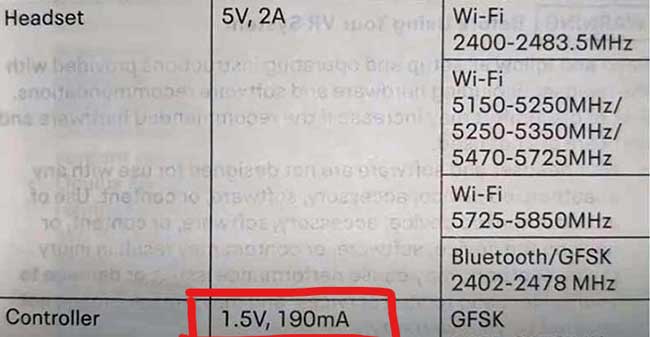
AA batteries power quest 2 controllers, but they must be changed periodically. Therefore, it may become more difficult to track your location when the battery life is running out. If your battery levels are low, you might want to consider replacing them.
A common mistake people make when replacing a battery is to use a 1.2V battery. There is an indication that the manual is included with the Oculus Quest 2 controller during the purchase process. In order to prevent Oculus Quest 2 tracking issues, the 1.5v battery must be used even when the battery is replaced.
There are different brands of AA batteries available in the market, and all of them have different voltages, so it is important to have the right voltage.
As a result, it will not function correctly if it doesn’t receive the voltage it needs. Therefore, a good battery can resolve many tracking issues with Oculus Quest 2 game.
3. Mirrors and LEDs
Infrared LEDs embedded in the controllers allow the headset to track the controllers. Using dim LED lights can cause tracking problems, as many users find that their house contains other LEDs that can confuse the system.
A mirror with a large frame or a poor positioning can also cause tracking systems to receive conflicting data. If you’re playing near a mirror, try moving it or covering it, or try playing in another area. You might want to consider taking the mirror outside for the time being.
4. Tracking Frequency

LEDs can affect tracking, as we discussed earlier LED bulbs aren’t as notorious as incandescent bulbs, but that doesn’t mean they won’t cause problems. The LED emits light when electrons flow over it. A steady stream of alternating current (AC) pulses travels to your home at 50 Hz or 60 Hz, depending on where you live. A flash of the LED occurs between each pulse of electricity, but it turns off again between them.
LEDs in the headsets automatically compensate for flickering rates. Nevertheless, you can change the setting yourself if you are experiencing tracking issues. You must select “Device” from the Settings section, and then select Automatic, 50 Hz, or 60 Hz. This will fix Tracking Issues With Oculus Quest 2.
5. Clean Headset Tracking Cameras
By using cameras embedded in the headset, the Quest 2 headset can track your controllers and your surroundings. A clear view is essential to this sort of camera and the tracking it facilitates. Check that none of the camera lenses are covered with stickers, decals, etc. Give the lenses a quick wipe down if there is nothing blocking them, since dirt on the lens can also cause Tracking Issues With Oculus Quest 2.
Conclusion
Quest 2 VR Gaming from Oculus is one of the most advanced gamer’s VR headsets in the world, featuring the most accurate tracking and a realistic experience. This kind of VR Gaming controller is highly sensitive to light, so you need to make sure your Play Area is well lit. With it, you can experience VR gaming at its best. As you can see from the information above, you can get a good gaming experience without running into tracking issues with Oculus Quest 2.
Other Related Articles
Best Comparison Between Oculus Quest 2 64 vs 256