Table of Contents
A non-smart TV can get owned even if you have sophisticated technologies around you. Either you’ve had one for a long, or you bought one of the last non-smart TVs on the market. Multiple remotes get frequently used to control our televisions. It would be fantastic if, like a smart TV, you could operate your TV from your smartphone. You might be confused as to how this is feasible. In this digital age, our smartphones have become our best friends.
Nowadays, there is an app to solve every problem. Why not a remote control for a non-smart tv? It’s the fulfilment of a dream! We have several Universal Remote App For Non Smart TVs. All of your home entertainment gadgets, including TVs, set-top boxes, and lighting, can be controlled with it. It will completely change the way you use your Tv at home.
Read this article if you want to use an app to manage your TV, streaming media player, smart home devices, and more.
Why might you want to use the Universal Remote App For Non Smart Tv?
In recent years, there have been no significant advancements in TV remote technology. However, numerous firms are working to transform your smartphone into a remote control that controls the TV and notifies you what shows to watch and which ones your friends enjoy.
Smart TVs are gaining market share over non-smart TVs. In the future, it will be more challenging to locate any non-smart TVs. Ran into a TV remote control problem? Whether you’re shopping for one or already have one, it’s a good idea to replace your battery-draining remote with your smartphone.
You can control your TV with your phone if you have the appropriate software or hardware. You’re in luck if your phone has an infrared blaster; if not, you may get a new separate IR blaster to connect to it.
IR Blasters Missing? ( Solution for iPhones)
The infrared blaster is now officially a unique feature. As phones attempt to eliminate as many ports as possible, it’s becoming increasingly unusual as a feature. Those having an IR blaster, on the other hand, may utilize it for a variety of tasks. As remote control for virtually anything having an IR receiver, for example. TVs, air conditioners, individual thermostats, webcams, and other similar devices fall into this category.
iPhone owners will be dismayed to find that the device lacks an infrared blaster. To operate a non-smart TV, you’ll need to purchase a different hardware device.
Dongles, which are tiny pieces of hardware that connect to the headset port on your phone, can provide this capability. The iPhone 6 onwards requires the Lightning adaptor, which allows you to connect to an AUX input.
Note: Apple doesn’t like it when third-party items are compatible with their own. Make sure that any significant purchases you make will work with your iPhone before you make them.
How do these apps work?
Could smartphones replace our TV remotes? Considering how much they can do already. The truth is that the answer may be a little more complex than you think. Every TV, receiver, set-top box, or media platform has its unique features, so not all can communicate with our devices as well as we might hope. Every smartphone is also exclusive, which further complicates matters. Let see how a smartphone can act as Universal Remote App For Non Smart Tv.
Infrared (IR) or radiofrequency (RF) technology are the most common technologies used in remote control systems. On the other hand, infrared is the most widely utilized technology in televisions and home theatre systems. An IR remote (also known as a transmitter) uses light to send messages from the remote to the device it is controlling. It sends out invisible infrared light pulses that correlate to binary codes.
Some smartphones get equipped with an IR blaster that allows you to communicate to another device. It includes a TV, set-top box, or stereo that uses infrared remote controls. A device that uses IR blaster benefits from not requiring you to go through a lengthy Bluetooth connection procedure. It’s also compatible with older devices that don’t have Bluetooth or wireless connectivity.
Do These Devices And Apps Have Additional Functions?
The benefit of a universal remote control app, adapter, or hub is that it’s versatile, which means you can use it to control devices other than your television. Anything that uses infrared communication will connect to your smartphone app. IR-compatible items include televisions, Blu-ray players, surround sound systems, and air conditioners, to name a few.
Even with the inclusion of an IR hub, your smartphone can effectively act as a hub. Voice command and air motions also get supported by newer phones. Even if you don’t have a smart TV, an IR-enabled smartphone may help you turn your house into a smart home.
Universal Remote Apps to connect to Non Smart TVs
Various applications are available in the Apple App Store and Google Play for controlling your TV from your smartphone. Some programs may need the purchase of extra hardware to function. Have we listed down some of the best Universal Remote App For Non Smart Tv?
1. Peel Universal Smart TV Remote Control
Available: Android

Peel is a TV remote app for smartphones that turns your phone into a universal remote for managing home entertainment devices, including televisions, set-top boxes, and music systems, as well as air conditioners and LED lights.
Peel remote for non-smart TVs is incredibly simple to set up and use. The first step is to get the remote app on your phone. From the drop-down menu, select your television brand. Point your phone towards your TV and click the power button to turn it on. Once the buttons get set up, you may control the television with your phone.
2. AnyMote Universal Remote + WiFi Smart Home Control
Available: iOS | Android

AnyMote Universal Remote + WiFi Smart Home Controlis an Android app that allows you to control any TV from your Android phone. Most Android users have the advantage of an infrared blaster built into many Android devices that will enable them to manage their TV.
It is accessible on Android and iOS as well. You can manage your TV, your set-top box, and other devices using the controls on your phone. It has as many devices (900,000) with many capabilities that you access.
3. Twinone Universal TV Remote
Available: Android
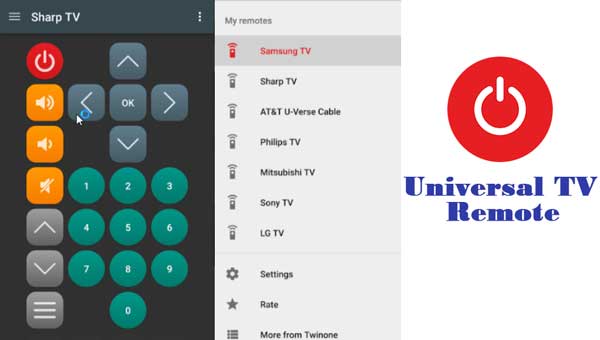
With over 30k downloads, Twinone is a fantastic option with its simplistic look, especially if you want to get away from the ridiculous complexity of today’s universal remotes. You will find it on Google Play, but it is not available in the App Store.
Launch the app, choose the remote you’d want to use or the device you’d like to operate, and the remote will appear! From here, you can quickly run it using the app’s user interface’s basic buttons.
4. Lean Remote – Universal Remote Control
Available: Android

Lean Universal Remote Control has quickly become one of the most famous Universal Remote Control Apps in the Android Market, with support for IR Tv Devices, AC, DVD, BluRay, Projector, Home Theatre, Sound Bar, Streaming Media, Set-Top Box, HDMI Switch, and much more. The most fantastic database of devices is accessible from Lean Universal Remote Control.
5. SURE
Available: iOS | Android

The award-winning universal remote app for home entertainment and electronics, SURE Universal, is now available on Android. It allows you to transfer music, movies, and photographs to Smart TVs and other innovative media devices. Infrared (IR) may get used to assist non-smart items when using a phone with an IR Blaster (or a WIFI to IR converter, sold separately). It is available on both Android and iOS.
Take Away
You don’t need to buy a device-specific replacement if you lose your remote control or it stops working. There are universal remotes smartphone apps that can be used as a remote control until you can afford a new one.
Manufacturer applications are available with today’s Smart TVs. The Samsung TV Remote App, for example, is compatible with Samsung Smart TVs. Over your WiFi network, the software allows your smartphone and television to interact. If you have a Smart TV, there’s a good chance you can use an app to transform it into a remote.
And if you own a non-smart Tv. As mentioned above, You need a smartphone that has an integrated IR transmitter. In conjunction with an IR remote application, it can get used to controlling older TVs and Home Theaters, BluRay players, and other infrared-capable devices. Most manufacturers no longer release phones with an IR transmitter.
You can use your smartphone’s headphone jack to transmit IR signals. This choice will not only drain your battery in a matter of minutes, but it will also not provide you with the most smooth experience possible, as in the case of smart TVs.
