Table of Contents
How To See Who Likes Your Facebook Page
One of your marketing goals is to increase the number of likes on your business page. Although your page is just for fun, you have to bother of the number of likes it has got. The best way to check the progress is to check the number of likes that you have collected already. Who liked your page, who has not liked it like things will help you to assess yourself as well. This article will explain how to see who likes your facebook page.
How To See Who Likes Your Facebook Page Easily
- you should go to your page. To do this, you have to click on the pages tab and then choose the page you want.
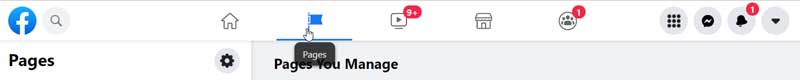
- If you have just one page, you will not have to bother. When it comes to a situation where there are many pages, you should choose the right one.
- After getting to your page, you should tap more options under the page options.
- You should Tap Settings then tap People and Other Pages as the next step.
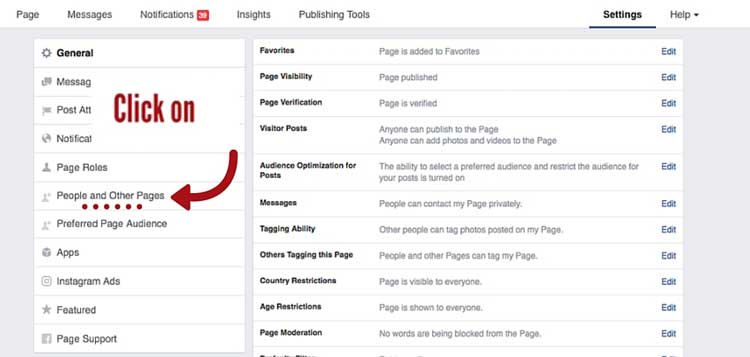
- After taping the people who like your page, you will see who have liked your page. You will be able to see them as a list and you can identify your friends and some minor details about them on the list. If you want to see their profiles, you will have to click the name of the each person to do that.
- You can also see how it relates to your facebook pages in five ways
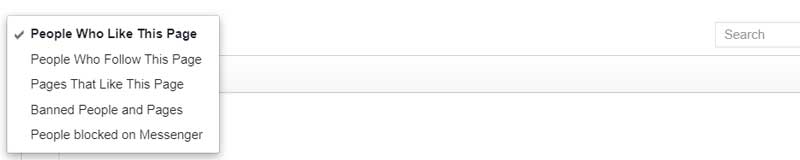
How to Do it On a smartphone
1.Open Facebook App
2. Then Select Right Facebooks Page And Click it
3. Click the right Corner

4. Then tap ” People and other Pages “
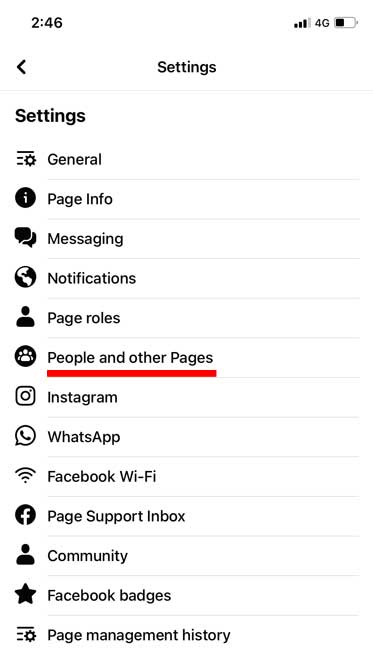
5. Please choose from the following menu options to see the information
- People Who Like This Page
- Pages That Like This Page
- Banned People and Pages
- People Blocked On messenger
Why Don’t I See Every Like On My Facebook Page?
Even if you know how to see who likes your facebook page, you will face some complications when you don’t see the entire list. It is important to remember that this is not something regular. You will have to follow few steps to overcome these bugs and errors. Following things will help you to do that.
Restart Your Computer
If you restart your computer, the system will reboot and the file arrangements will be re-organized making things usual for your computer. If you are using your smart phone, restarting of your phone will fix this.
Clean Your Cache
The building of your cache is the problem for most of the problems. You may simply use a Chace cleaner and empty the cache memory which sets things right for your web platforms.
Turn Off The VPN
You might have several reasons to use a VPPN for internet browsing. If the Facebook finds out what you do, they will bring some restrictions. Along with those restrictions, you might not be able to enjoy some of the features.
Log Out And Then Log IN
Similar to the restart, you will be able to log out and log into your account to see the entire list who liked your page is shown.
How To See Who Likes Your Facebook Page Without Logging Into My Facebook Account
Well, that is not a possible thing to do. You must log into your Facebook account to see people who have liked it. However, you can check the number of likes a page has got by visiting the page. You can simply check it on the left side of the panel.
